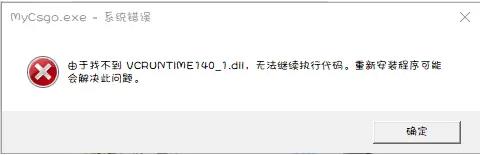Linux下minicom的使用方法
-
 2023-10-15 05:06:26
2023-10-15 05:06:26 - 来源:其他
-
 在手机上看
在手机上看
扫一扫立即进入手机端
安装配置minicom
————————————————–
# lsmod | grep usbserial (如果直接使用串口线,而没有用到USB转串口设备,此步可以跳过; 如果有usbserial,说明系统支持USB转串口。)
安装minicom (Fedora自带有minicom,此步可以跳过)
apt-get install minicom
apt-get install lrzsz
配置minicom
# minicom -s
Serial port setup [Enter]
+————————————————————-+
| A - Serial Device : /dev/ttyUSB0 |
| B - Lockfile Location : /var/lock |
| C - Callin Program : |
| D - Callout Program -: |
| E - Bps/Par/Bits : 115200 8N1 |
| F - Hardware Flow Control : No |
| G - Software Flow Control : No |
| |
| Change which setting? |
+————————————————————-+
注: 如果没有使用USB转接口,Serial Device要配置为/dev/ttyS0
Save setup as dfl
Exit from Minicom
使用minicom传输文件
————————————————–
# minicom
(Ctrl + a) –> s –> zmodem –> [Okay] –>
+—————————————–+
|No file selected - enter filename: |
|> /home/zxl/ssl/codes/led/lls_led.ko | [Enter]
+—————————————–+
注: download kernel by minicom in ubuntu
————————————————–
When I download linux kernel by x protocol in minicom, it says “Failure executing protocol, press any key to continue“.
The problem is the x protocol isn’t installed bye ubuntu by default, so you should install it by hand:
# apt-get install lrzsz
After successful download and install, you can send files by x protocol in minicom.
lrzsz包括了x/y/zmodem协议
#p#副标题#e#
安装lrzsz
————————————————–
1. 从下面的网站下载lrzsz-0.12.20.tar.gz
http://www.filewatcher.com/m/lrzsz-0.12.20.tar.gz.280938.0.0.html
2. tar zxvf lrzsz-0.12.20.tar.gz
3. 查看里面的INSTALL文档了解安装参数说明和细节
4. # cd lrzsz-0.12.20
5. # ./configure –prefix=/usr/local/lrzsz
6. # make
7. # make install
8. 建立软链接
# cd /usr/bin
# ln -s /usr/local/lrzsz/bin/lrz rz
# ln -s /usr/local/lrzsz/bin/lsz sz
这样minicom就可以使用zmodem传输文件了
配置文件所在目录
————————————————–
Ctrl + a o
+—–[configuration]——+
| Filenames and paths |
| File transfer protocols -|
| Serial port setup |
| Modem and dialing |
| Screen and keyboard |
| Save setup as dfl |
| Save setup as.. |
| Exit |
+————————–+
+———————————————————————–+
| A - Download directory : /home/zxl |
| B - Upload directory : /tmp |
| C - Script directory : |
| D - Script program : runscript |
| E - Kermit program : |
| F - Logging options |
|&nb
相关资讯
更多-

360天气app
中文|26.9M
-

Wallpaper Engine壁纸引擎离线版
中文|174M
-

极限影音电脑版
中文|107M
-

手机usb驱动cdc serial驱动
中文|
-

我奥篮球平台
中文|94.2M
-

宝宝巴士神奇数字宝宝
中文|146.2M