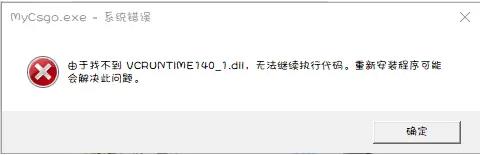Linux 硬盘分区格式化
-
 2023-11-22 09:39:13
2023-11-22 09:39:13 - 来源:未知
-
 在手机上看
在手机上看
扫一扫立即进入手机端
[root@NAT ~]# fdisk -l
Disk /dev/sda: 200.0 GB, 200049647616 bytes
255 heads, 63 sectors/track, 24321 cylinders
Units = cylinders of 16065 * 512 = 8225280 bytes
Device Boot Start End Blocks Id System
/dev/sda1 * 1 25 200781 83 Linux
/dev/sda2 26 2575 20482875 83 Linux
/dev/sda3 2576 5125 20482875 83 Linux
/dev/sda4 5126 24321 154191870 5 Extended
/dev/sda5 5126 6400 10241406 83 Linux
/dev/sda6 6401 6655 2048256 82 Linux swap / Solaris
/dev/sda7 6656 24321 141902113+ 83 Linux
Disk /dev/sdb: 1500.3 GB, 1500301910016 bytes //未分区的硬盘,sdb 1500GB
255 heads, 63 sectors/track, 182401 cylinders
Units = cylinders of 16065 * 512 = 8225280 bytes
Disk /dev/sdb doesn't contain a valid partition table
[root@NAT ~]# fdisk /dev/sdb
Device contains neither a valid DOS partition table, nor Sun, SGI or OSF disklabel
Building a new DOS disklabel. Changes will remain in memory only,
until you decide to write them. After that, of course, the previous
content won't be recoverable.
The number of cylinders for this disk is set to 182401.
There is nothing wrong with that, but this is larger than 1024,
and could in certain setups cause problems with:
1) software that runs at boot time (e.g., old versions of LILO)
2) booting and partitioning software from other OSs
(e.g., DOS FDISK, OS/2 FDISK)
Warning: invalid flag 0x0000 of partition table 4 will be corrected by w(rite)
Command (m for help): m
Command action
a toggle a bootable flag
b edit bsd disklabel
c toggle the dos compatibility flag
d delete a partition
l list known partition types
m print this menu
n add a new partition
o create a new empty DOS partition table
p print the partition table
q quit without saving changes
s create a new empty Sun disklabel
t change a partition's system id
u change display/entry units
v verify the partition table
w write table to disk and exit
x extra functionality (experts only)
Command (m for help): n
Command action
e extended
p primary partition (1-4)
p
Partition number (1-4): 1
First cylinder (1-182401, default 1):
Using default value 1
Last cylinder or +size or +sizeM or +sizeK (1-182401, default 182401): 80000
Command (m for help): n
Command action
e extended
p primary partition (1-4)
#p#副标题#e#
p
Partition number (1-4): 2
First cylinder (80001-182401, default 80001):
Using default value 80001
Last cylinder or +size or +sizeM or +sizeK (80001-182401, default 182401):
Using default value 182401
Command (m for help): m
Command action
a toggle a bootable flag
b edit bsd disklabel
c toggle the dos compatibility flag
d delete a partition
l list known partition types
m print this menu
n add a new partition
o create a new empty DOS partition table
p print the partition table
q quit without saving changes
s create a new empty Sun disklabel
t change a partition's system id
u change display/entry units
v verify the partition table
w write table to disk and exit
x extra functionality (experts only)
Command (m for help): l
0 Empty 1e Hidden W95 FAT1 80 Old Minix be Solaris boot
1 FAT12 24 NEC DOS 81 Minix / old Lin bf Solaris
2 XENIX root 39 Plan 9&nbs
相关资讯
更多-

360天气app
中文|26.9M
-

Wallpaper Engine壁纸引擎离线版
中文|174M
-

极限影音电脑版
中文|107M
-

手机usb驱动cdc serial驱动
中文|
-

我奥篮球平台
中文|94.2M
-

宝宝巴士神奇数字宝宝
中文|146.2M