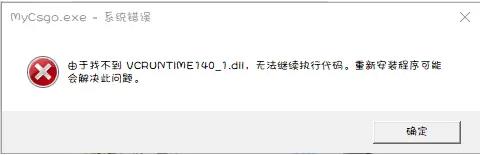linux系统日志不自动切分的问题
-
 2023-08-06 05:05:33
2023-08-06 05:05:33 - 来源:网络
-
 在手机上看
在手机上看
扫一扫立即进入手机端
在/var/log下的日志,每7天将切分log,原有log命名为xxx.1,并且累积到一个月后自动删除。但是有的服务器不切分log。
解决方案
log切分是由 /etc/cron.daily/logrotate 完成的。他的配置文件是:
/etc/logrotate.conf
其内容如下:
—————————————————–
# see “man logrotate“ for details
# rotate log files weekly
weekly
# keep 4 weeks worth of backlogs
rotate 4
# create new (empty) log files after rotating old ones
create
# uncomment this if you want your log files compressed
#compress
# RPM packages drop log rotation information into this directory
include /etc/logrotate.d
# no packages own wtmp — we’ll rotate them here
/var/log/wtmp {
monthly
create 0664 root utmp
rotate 1
}
# system-specific logs may be also be configured here.
—————————————————–
这个文件指定了切分周期等参数。具体对每一个log的切分,是由/etc/logrotate.d目录下的脚本完成的。这个目录下包含Apache、mysql、resin等若干服务的log文件。(邮件的/var/log/maillog是使用syslog写入系统的)
手工运行/etc/cron.daily/logrotate ,看报告什么错误。
例如报告
error: httpd:1 duplicate log entry for /var/log/httpd/access_log
这是由于在/etc/logrotate.d目录下存在重复项目造成的。经检查用户自行安装了httpd的rpm,所以在etc/logrotate.d目录下存在apache和httpd两个目录切分项目,造成了logrotate程序运行失败。
解决方法:移出/etc/logrotate.d/httpd文件即可。推荐按照一台干净的服务器,检查是否有多余的log切分项目。
相关资讯
更多-

360天气app
中文|26.9M
-

Wallpaper Engine壁纸引擎离线版
中文|174M
-

极限影音电脑版
中文|107M
-

手机usb驱动cdc serial驱动
中文|
-

我奥篮球平台
中文|94.2M
-

宝宝巴士神奇数字宝宝
中文|146.2M
-
中文|
-

瑞合信plus电脑版(单双色/全彩控制系统)
中文|92.8M
-

RunE Force健身系统
中文|67.7M
-

Windows Icebox(系统还原备份软件)
中文|25M
-

希悦校园系统
中文|30.3M
-

华为欧拉操作系统
中文|17.31G